How do I search for available grant opportunities?
Grants.gov is a repository for all federal grant programs and a platform for applicants to explore funding opportunities. Follow the steps below to learn how to search Grants.gov for more information.
Step 1: Start a search
Click on the Search function and enter a key word (e.g.: climate, school buses, clean energy, ports, greenhouse gases) or the name of a grant to begin. Relevant grant programs will populate once you execute your search.
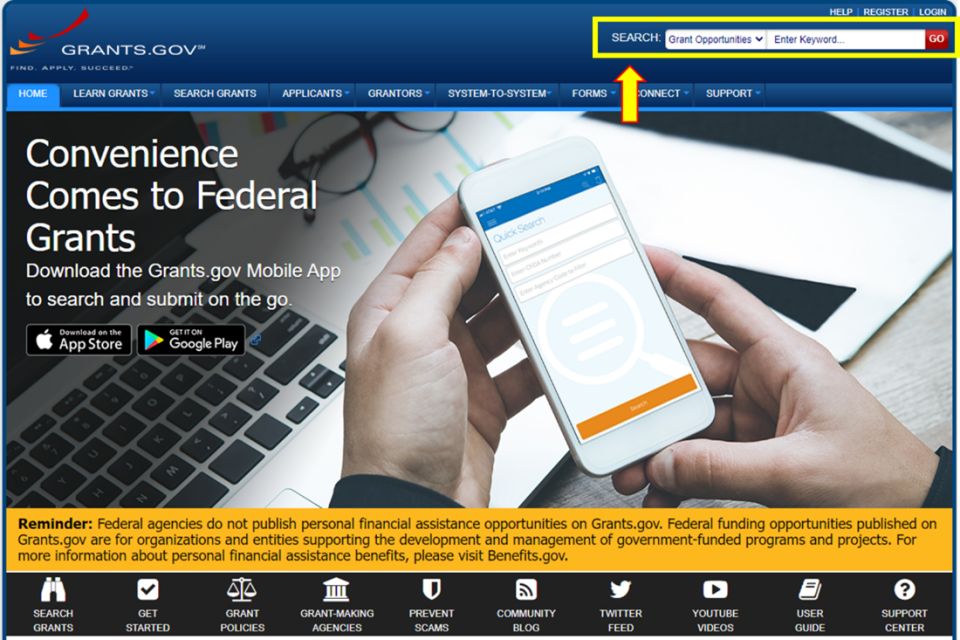
Step 2: Narrow your search
Narrow your search by filtering results by Opportunity Status, Funding Instrument Type, Eligibility, Category, and Agency.
- Opportunity Status can limit programs based on their status, such as open, closed, or upcoming. Select “Posted” to see all currently active programs and “Forecasted” to see programs opening soon.
- Funding Instrument Type can limit programs based on the funding type, such as cooperative agreements or grants. Select “Grant” to see only grant programs.
- Eligibility can limit programs based on who is eligible to apply, such as local governments or states. Select the description that best matches your entity. Some relevant options are “City or township governments,” “County governments,” “Native American tribal governments,” or “State governments.”
- Category can limit programs based on broad categories such as Agriculture or Energy. Select a category such as “Transportation” if searching for vehicle funding or “Energy” if searching for solar initiatives.
- Agency can limit programs based on which agency is implementing the program. Select the relevant agency, such as the “Environmental Protection Agency,” the “Department of Energy,” or the “Department of Transportation.”
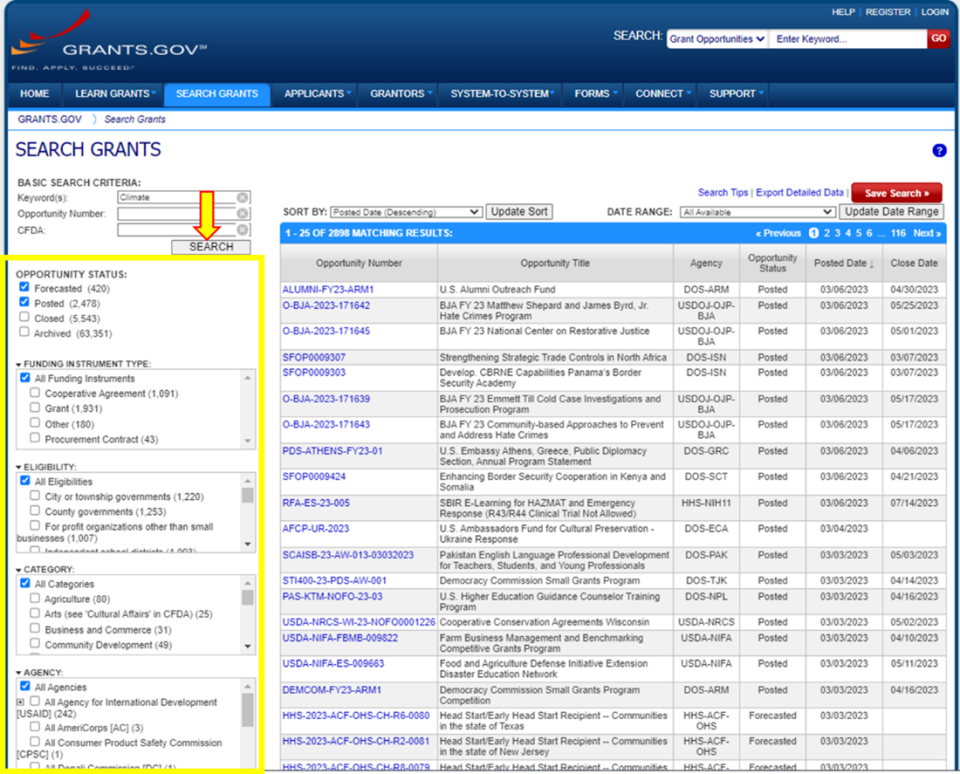
Step 3: Select a grant
Select a grant of interest from the results list, by clicking on the blue link, to learn more about the program.
