StoryMap Guidance and Publication Requirements
ArcGIS StoryMaps are cloud-based, data presentation tools used by the U.S. Environmental Protection Agency (EPA) to communicate geospatial data in narrative format.
Whether StoryMaps are intended for an internal or external audience, developers should adhere to best practices and accessibility requirements to the extent practicable.
Designing a StoryMap for Internal Audiences
While StoryMaps shared at the organization level are not required to complete the two-step review/approval process outlined in StoryMap Web Standard, these communication products must be approved by the Public Affairs Director or Communications Director before the StoryMap is made available to the internal EPA audience.
Designing a StoryMap for External Audiences
Like all public web content at EPA, StoryMaps must be reviewed and approved before they are published. There are five steps in the StoryMap publication workflow, most of which occur within the PROTRAC system automatically:
Step 1: Identify a StoryMap Concept
Step 2: Concept Submission and Approval
Step 3: Before Getting Started on your StoryMap
- Consider your audience.
- Organize data.
- Identify multimedia content.
- Determine where you will embed your StoryMap.
Step 4: Develop your StoryMap
Step 5: Final Approval of Public StoryMaps
Step 6: Maintaining your StoryMap
1. Identify A StoryMap Concept
If you are interested in developing a public-facing StoryMap, first contact your GIS Lead or Regional GIS Coordinator to discuss your StoryMap concept. Your lead or coordinator will evaluate if your data are sufficient, robust, and/or appropriate for display in a StoryMap. They will also provide you guidance on the time and effort it may take to produce a product that meets your desired specifications.
2. Concept Submission and Approval
After discussing the concept with your GIS Lead or Regional GIS Coordinator, the next step is to speak with your Web Council Member. Your Web Council Member will ensure that your StoryMap concept aligns with the goals of your Region, AAship, Office, or Lab, and will authorize you to proceed.
Your Public Affairs Director(s) and/or Communications Director(s) must also approve of your concept before proceeding. Please Note: Members of the EPA’s Office of Research and Development (ORD) should first consult their lab’s Web and Communications lead before contacting their lab’s Web Council Member.
After following the steps above and receiving approval for your concept, your concept is ready to be submitted to PROTRAC for product review and approval.
Find your office or region’s PROTRAC coordinator.
Office of Digital Communications review and approval of your concept are necessary before proceeding.
3. Before Getting Started on Your StoryMap
Consider your Audience
Knowing your audience is key. Some StoryMaps will have general appeal and garner the interest of large and diverse populations. Alternatively, some StoryMaps will only be relevant to a small subset of the public but convey crucial information about the environment. The unique narrative format of StoryMaps allow you to provide historical context for an issue, relevant activities, and important outcomes to enhance public knowledge and engagement on the topic or issue.
Organize Your Data
Your GIS Lead or Regional Coordinator will help you determine what Quality Assurance and Quality Control (QA/QC) work is necessary to use your data in a StoryMap. Detailed metadata is required for geospatial products - Your GIS Lead or Regional Coordinator will help you clean up your data and metadata and ensure that it complies with Agency guidance and standards.
Your GIS Lead or Regional Coordinator will share the plusses and minuses of each type of data:
- Project-specific data: requires the most effort and review from your GIS Lead or Regional Coordinator, but often results in a rich and useful dataset that can be incorporated into future projects beyond the scope of a StoryMap.
- EPA Data: EPA maintains an extensive collection of authoritative data layers that can quickly be pulled into any map product, including StoryMaps. Shared Enterprise Geodata & Services, or SEGS, is the Agency curated collection of geospatial data with national extents or national relevance.
- External Data: Using data sources hosted externally (e.g., web map services) requires the least amount of effort on our part.
Identify Multimedia Content
The Office of Multimedia hosts a media gallery that contains free and approved images and photos for use in StoryMaps. To use images or videos from other sources, you will need to have the forms below completed and you will be responsible for ensuring that images are open source, royalty and copyright free.
- Content Consent Form for people appearing in the photos.
- Content License Form for photos from a third party for EPA use, which must be signed by the copyright holder of the image.
Determine where you will embed your StoryMap
In order to ensure adherence to federal web requirements and EPA web standards, StoryMaps should be embedded in an iFrame on an EPA.gov webpage, or other EPA domain or sub-domain (response.epa.gov, etc.). Embedding a StoryMap on an EPA webpage will ensure a consistent user experience, and EPA visitors will experience full StoryMap functionality without navigating away from EPA.gov. When embedding StoryMaps on EPA.gov, the wide template is often preferred to allow for full-screen viewing (though you will lose the left side navigation when present).
4. Develop your StoryMap
To begin designing your StoryMap, please visit the EPA GeoPlatform and login using your LAN credentials. StoryMaps are accessible via the carton menu on the top right of the screen. EPA’s Geospatial Resources site has several guides on how to navigate this environment, including resources related to web map design. Your GIS Lead or Regional GIS Coordinator can help you get started.
Draft an Engaging Narrative
Once you have organized you’re the content that you will need, you should work with both your GIS Lead or Regional Coordinator and Web Council member to draft an engaging narrative. Think about the most important message you’d like to get across if the reader only recalls one or two things from your story, then be strict about keeping those few takeaways at the center of your work, calling back to them in the narrative whenever possible.
Remember that the geographic information and related content should be the focal point(s) of your StoryMap. Always strive for simplicity and adhere to EPA's Writing for the Web Standard, including using plain language. When drafting your content, Your GIS coordinators and leads as well as GPO Administrator will help you organize and curate your content and will encourage the use of cartographic best practices.
Create Accessible Maps and StoryMaps
Public-facing StoryMaps must meet Section 508 accessibility requirements to the extent possible and practicable, though some exclusions may apply - Follow the Data Visualization Accessibility Procedure. While EPA has granted an undue burden waiver that covers GeoPlatform, Agency developers are still expected to apply best practices that maximize accessibility of GeoPlatform content items, including StoryMaps. The Agency’s Section 508 Procedure outlines these key considerations.
Consider Color and Contrast
Certain color schemes can be used to ensure that text is readable by audience with color blindness or other vision-related disabilities. Several tools can be used to develop and test color and contrast:
- EPA Global Color Guide, the Agency’s standard color palate.
- ColorBrewer, an online tool that allows you to test out color palettes to maximize data communication.
- Coloring for Colorblindness, test how a group of colors interact with each other and see how different viewers may view your colors.
- WAVE Evaluation Tool, a Google Chrome extension that tests for color contrast and other accessibility requirements. StoryMaps should strive to meet the color contrast ratio for federal webpage, which is 5:1 or higher.
Choose Context-appropriate Basemaps
Esri provides several basemaps within ArcGIS Online which are further supplemented by options both at the EPA-organizational level and within the Esri Living Atlas. When displaying geographic data in a StoryMap, developers should consider basemaps that best communicates data, consider Section 508 rules, and adhere to the Agency’s cartographic style and standards.
In general, “Light Gray Canvas” and “Terrain with Labels” are recommended for StoryMaps. It is also important to consider symbology that meets color contrast recommendations.
Enable Flexible Sorting
Do not rely on color alone to show different types of data. If the locations or facilities shown on your map fall into different classes (e.g., locations of different types of federal cleanups, different types of media), then the pushpins, flags or other identifying markers should not rely solely on color to tell the difference between the types of data presented. The markers should also rely on shape to distinguish the different locations, types of results, or facilities.
Embed Alternative Text (AltText)
Alternative Text (AltText) is used within HTML code to describe the appearance and function of a webpage element. AltText for images does not need to be a literal description, but can instead be used to convey meaning that sighted users might infer naturally. This is a relatively simple step that helps ensure that your product is as accessible as possible for your visitors.
Provide Text Equivalent of Information
Visitors who rely on screen-readers and/or have visual impairments may not be able to discern the information that a map or interactive feature provides to sighted readers. Section 508 requires that we provide equivalent information in a way that is accessible to all.
To provide this equivalent information:
- Provide a link just below or to the left or right of the map that goes directly to the equivalent information, i.e., the raw data underlying the link.
- This information should be in an Excel table or other format capable of being read by a screen reader.
- If the information is located in a source file other than an HTML file, indicate the file extension (PDF, DOC, etc.) after the link, following the File Links standard. The source file that you are linking to must also be accessible and compliant with Section 508 requirements.
Logo & Web Style
Only products coming from the EPA Administrator’s Office may use the Seal of the EPA. The EPA Blue Logo is preferred for Esri products like StoryMaps. Download the EPA logo.
Additional information on when the seal or logo should be used are available Using the EPA Seal and Logo. Developers are recommended to leverage general icons in Font Awesome, because this service lets you modify icon color.
Track Audience Statistics
EPA's Google Analytics Standard Measurement ID is G-2SEC4V3SK9. By adding this Measure ID in the Admin panel of your StoryMap, you will be able to review web traffic and analytics data through the agency’s Google Analytics subscription. You can set up and access to the agency’s Google Analytics data by following these directions.
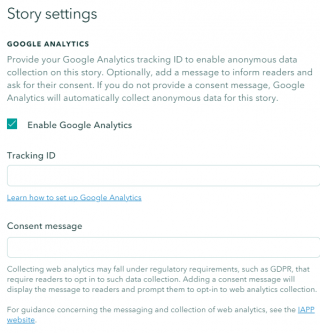
Embedding External Sites
Esri provides the flexibility to link to and embed other websites, both internal and external to the EPA. When displaying embedded web sites in a StoryMap, developers must consider Section 508 rules and adhere to agency web standard and policies, including the External Linking Procedure.
Embedded features also known as iframes allow users to embed videos, documents, maps, and more in the. When using iframes, it is important to consider limiting the number per webpage. Having more than one can compromise the performance of the page by slowing the response time.
Review Training Resources
There are specific requirements for how you must organize your content and data in the GeoPlatform. Your GIS Lead or Regional GIS Coordinator will require you to attend the Publishing Content Workshop hosted by the EPA National Geospatial Support Team.
- Watch a recorded training session (mp4) hosted by a GeoPlatform Administrator, which outlines the requirements for making a StoryMap publicly viewable.
- Contact the National Geospatial Support Team to access monthly training webinars related to StoryMaps and related data management.
5. Final Approval of Public StoryMaps
StoryMaps, like all other new web content, must go through the appropriate reviews before they can be published. Use of the EPA StoryMap theme is strongly encouraged to help ensure that required elements are included in your StoryMap.
Approval Process
Once your StoryMap concept has been approved (see Step 2) and you have a draft ready for review:
Emergency Response StoryMaps
StoryMaps developed as part of an emergency response may follow an expedited and/or abbreviated review process.
- Please notify the OPA Public Web Team when ER StoryMaps are published.
- ODC and OPA will typically complete a post-publication review within 60 days of publication.
-
Submit the StoryMap link to your Web Council member, Public Affairs Director and/or Communications Director. If you are in an ORD lab, contact your lab's web and communications lead before you submit the draft for review.
- After obtaining approval from your Web Council member, Public Affairs Director and/or Communications Director, your PAD/CD (or their designated PROTRAC submitter) will send your StoryMap for review and approval by the GeoPlatform Admin in PROTRAC (by clicking the "Submit" button in the PROTRAC entry).
- Your GeoPlatform Administrator will review your StoryMap and when they've determined it meets EPA's StoryMap standards, your GeoPlatform Admin will move your StoryMap to Draft Approval (ODC) status in PROTRAC for review and approval by Office of Digital Communications.
- ODC will review your StoryMap and provide comments in PROTRAC, ensuring that necessary offices, regions or other reviewers are included for awareness. Please contact the OPA Public Web Team if you do not receive a reply to your review request in PROTRAC within ten days.
-
ODC will review your StoryMap for the following and provide comments back to you through the PROTRAC system:
-
Ensure that it supports the goals of the current administration
-
Adherence to the StoryMap requirements on this page
-
Adherence to EPA Web Standards
-
Section 508 compliance requirements for StoryMaps
-
-
After ODC review the StoryMap will return to your queue in PROTRAC, allowing time for you to review and respond to comments to make any required or suggested edits to your StoryMap.
-
-
Once ODC review is complete and required comments are incorporated, OPA leadership will perform a final review. Once this is complete, you are ready to publish!
Please contact one or more of your Geoplatform Administrators who will ensure that all the components of your product (StoryMap, web map, feature layers, etc.) include the standard metadata described in the EPA Style Guide for Documenting GeoPlatform Online Content Items and they will guide you through the mechanics of making items public.
6. Maintaining Your StoryMap
The content of StoryMaps must be maintained and kept up to date just like any other EPA web content.
- StoryMaps are subject to review schedule for public EPA web content as outlined in EPA's Procedure: Web Content Types and Review.
- Please be sure to maintain your map and webpage so that it continues to be useful and relevant to your audience.
- As with all EPA public web content, StoryMaps should be unpublished when they cease to be useful or relevant.
- There is no way to archive StoryMaps at this time.
